Recently i have been playing about with Windows Server 2012, for my birthday earlier this year Nathan was kind enough to give me a licence for Windows Server 2012 and Windows 8 which he got from Dreamspark. This was most appreciated as i’ve not had access to Dreamspark since i graduated from University.
As ive had the week off work i finally got time to install Server 2012 and configure IIS 8, along with PHP and URL Re-Write support. After a big of tweaking i was able to get my WordPress install working as it did on Apache, complete with Pretty Permalinks.
I got a pretty good deal on a new server hosted with OVH, for around £10.50 a month inc vat. this got me an OVH mKS 2G server which contains an:
Intel Atom N2800 (1.86ghz Dual Core with Hyper Threading)
2gb DDR3 RAM
500gb SATA hard drive
100mbps connection with 5TB bandwidth per month
With the cheap OVH servers its a lottery which processor you get, so i was quite lucky to get an Atom N2800, as it could have quite easily been a 1.2ghz single core Celeron.
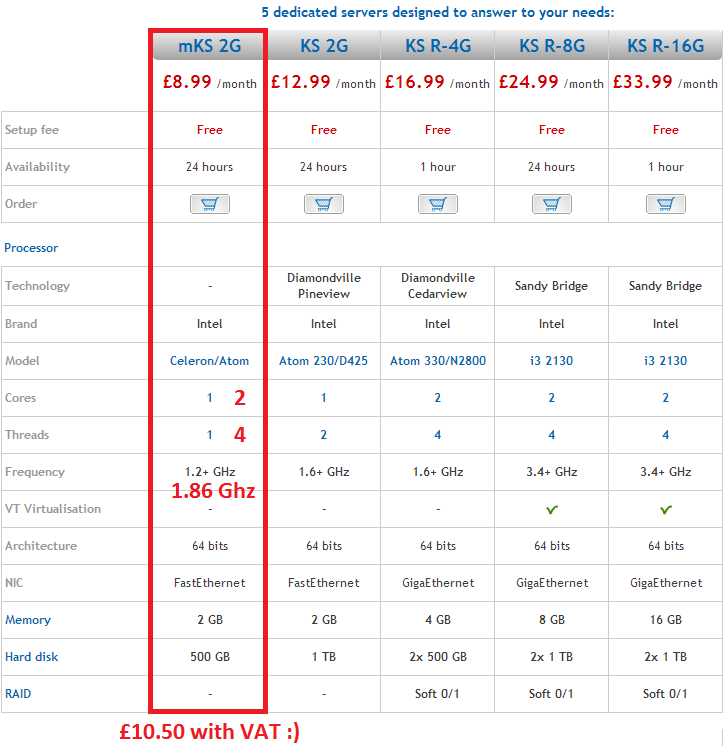
As you can see i ended up with quite a good server compared to what i could have got, perfect for exploring the features of Server 2012.
Although we have some pretty powerful servers for hosting Digiex, that’s solely for Digiex. We just have a shared hosting account to put other random things on to keep Digiex as secure as possible. Just looking at the shared hosting account now various blogs / scripts were hosting for other people are not up to date, so are a potential security risk.
That’s what i have been playing about with this week anyway, i’m pretty happy on how IIS is setup at the moment however i do plan to look more in to what can be done with it this Christmas if i get chance. As my blog only averages around 100 unique hits per day at the moment the server has plenty of resources to spare to experiment with other things.
I really like the Server Manager in Windows Server 2012, i find it very simple to get a quick overview of the server state and any issues that need attention. You can also link multiple servers and view the status from one Server Manager dashboard. I think this would be a great feature when you have multiple servers running a single application. For example we have two web servers for Digiex, one for the downloads and another that hosts MySQL and the main Apache website. Been able to see the status of everything in one dashboard would be great!
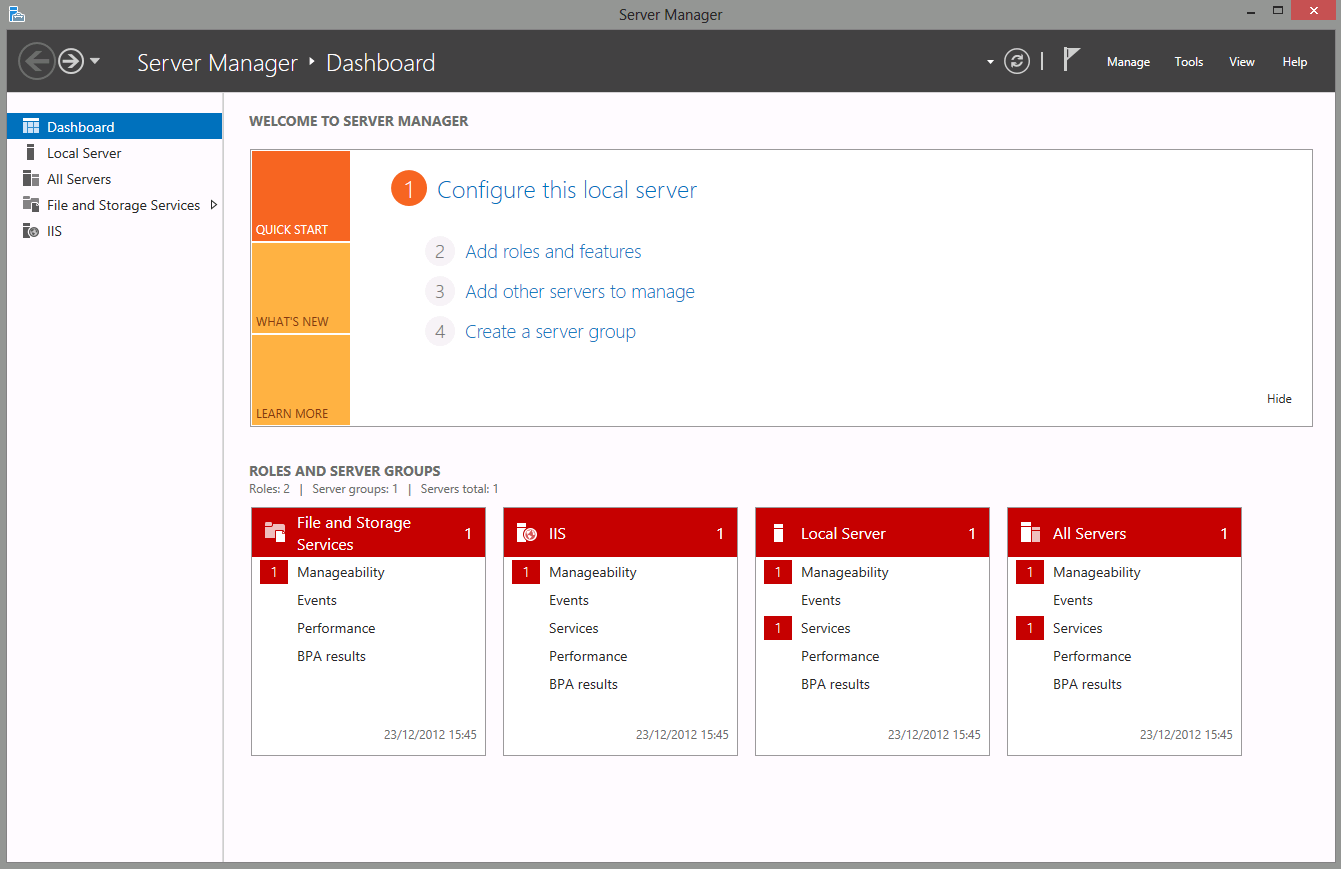
I will probably do some more blogs about Windows Server 2012 in the future, needless to say i’m impressed with what i have seen so far.

