Upgrading to pfSense 23.05.1-RELEASE on our Netgate SG-4860 caused the device to encounter an interrupt loop, leading to higher than usual CPU usage.
This is actually mentioned in the release notes for pfSense 23.01:
Devices based on “ADI” or “RCC” hardware, such as the 4860, 8860, and potentially other similar models, may have issues with the ichsmb0 and/or ehci0 devices encountering an interrupt loop, leading to higher than usual CPU usage (NG 8916).
Despite that I never actually had any issues with pfSense 23.01, however upgrading to 23.05.1 caused this issue.
Everything otherwise worked fine, so this was on my to look in to list due to having other projects ongoing. Anyway about two weeks later it would appear /var/log/system.log is now 17gb and our SG-4860 has run out of storage, meaning no configuration settings can be saved.
I also could not access the console over a serial connection as I was simply spammed with “ichsmb0: interrupt loop, status=0x60” and unable to type anything, so not an ideal situation to be in.
However the web-ui still functioned so I could access Diagnostics > Command Prompt
du -Pshx /* allowed me to figure out something in /var was using all the disk space, probably a log.
1.3M /bin
661M /boot
4.0K /boot.config
4.8M /cf
0B /conf
12K /conf.default
8.0K /COPYRIGHT
3.5K /dev
8.6M /etc
116K /home
17M /lib
160K /libexec
4.0K /media
4.0K /mnt
4.0K /net
4.0K /proc
26M /rescue
13M /root
4.6M /sbin
0B /sys
260K /tmp
1.4G /usr
18G /var
du -Pshx /var/log/* quickly narrowed down to /var/log/system.log growing to 17gb in size.
So I deleted system.log again using the command prompt:
rm /var/log/system.log
That gave me disk space once again so I could save settings, however now we need to fix the actual issue.
Netgate state that the solution is to disable the ichsmb0 device (which will disable any LED status indicators) by adding the following Loader Tunable:
hint.ichsmb.0.disabled=1
This can be done from the pfSense Web UI:
- Navigate to Diagnostics > Edit File
- Enter
/boot/loader.conf.localin the Path to file to be edited box - Click Load to load the existing content in the file if any exists. If the file does not exist, the editor will print an error. This error can be ignored.
- Type hint.ichsmb.0.disabled=1
- Now click save
Finally on the pfSense web-ui go to Diagnostics > Reboot
CPU usage should be back to normal levels for your configuration and system.log will not gradually be growing to several gb in size.


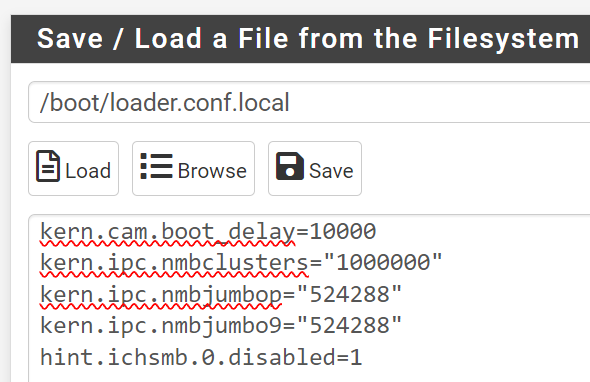
1 Comment
You are truly a lifesaver! I had exactly this issue and was about to throw out my Netgate SG-4860. Thanks!