Office 365 Exchange Online Plan 1 is great for hosting email on your personal domain. At £36 a year, aka £3 per month you get an enterprise grade Exchange inbox.
However if you have setup your domain in the Microsoft 365 admin center, then try to change the primary email address on your Microsoft Account to an email address hosted with Office 365 Exchange, you are greeted with the following error: “You can’t add a work or school email address as an alias to a personal Microsoft account. Please try another.”
So basically if your paying Microsoft to host email for your personal domain, you then can’t associate your Microsoft account with any email address on that domain, or can you?
Historically you could, however that changed in 2016 as this was apparently causing a great deal of confusion in some business between what an Office 365 account and Microsoft account was, so Microsoft blocked the ability to associate both with the same email address.
However I know things work fine if you do have both a Microsoft account and an Office 365 account associated with the same domain as i’ve been doing it for years with my personal eu domain. However due to the UK leaving the EU i’ve had to switch over to a .me.uk domain, which is where i first discovered this issue.
However after a bit of messing about I did discover a way to associate both a personal Microsoft account and an Office 365 account with the same domain where email is hosted with Office 365 exchange.
First if you have associated your domain with Office 365 you need to delete your domain in https://admin.microsoft.com/

When you have deleted the domain you then need to wait a few hours for this to propagate to all Microsoft servers.
During this time you need to host email for the domain you wish to use in Office 365 elsewhere, if you have a webhosting account with gives you a few email inboxes this would be ideal.
If you have your domain registered with Namecheap, as long as your using Namecheap to host your domains DNS then you can add a catch all email address for your domain in their admin panel, I simply did this to forward any incoming email’s to another inbox, such as a Gmail / Hotmail address:
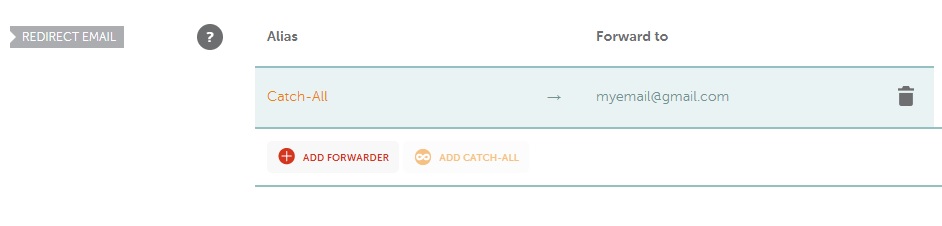
My domains DNS were hosted with Cloudflare, so I did have to temporary move them back to Namecheap to do this.
Once your domain has deleted from Office 365 and you can receive email with the domain you wish to use with your personal Microsoft Account and Office 365 elsewhere you can now log in to https://account.microsoft.com/ and click edit profile:
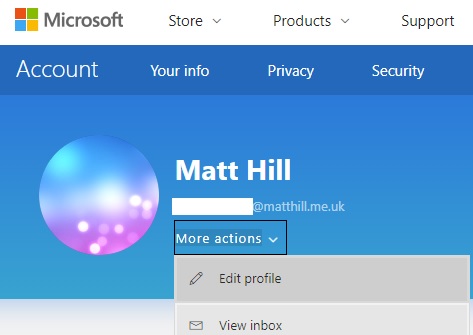
On the edit profile page click “Manage how you sign in to Microsoft”, you should then be able to click “add email address” and do so without getting the error “You can’t add a work or school email address as an alias to a personal Microsoft account. Please try another.”
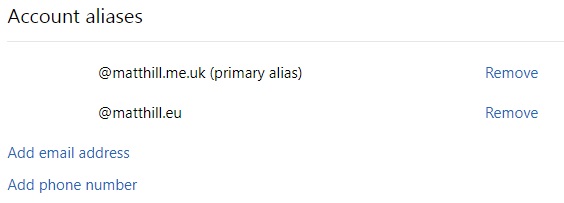
If you do get the “You can’t add a work or school email address as an alias to a personal Microsoft account. Please try another.” then you need to wait a bit longer as it hasn’t propagated to all Microsoft’s servers that your domain is no longer hosted with Office 365.
You should now be able to add your desired email address to the Microsoft account you wish to also use Office 365 Exchange Email with and receive the confirmation email thanks to the email forwarding we setup above.
Once you have received the confirmation email you can set your new email address as your primary alias.
Now everything is set for the Microsoft account you can add your domain back to Office 365 and change your DNS settings to allow Office 365 Exchange to host your email, still having your Microsoft Account associated with the domain you are hosing email for on Office 365.
Hopefully this helps someone out who wishes to use Office 365 Exchange to host email for their personal domain. I can totally understand why Microsoft have blocked you from having both a Microsoft account and an Office 365 account hosted with the same domain, as it can get confusing if you don’t understand the difference between the two. However someone like me who just wants to use Office 365 Exchange to host their personal email I see no issue with this, everything has worked fine for me when Microsoft actually allowed this to be done.
What this does show is Microsoft really need to allow some official way for Office 365 / Microsoft accounts to be linked without causing confusion.

