The Nvidia ION chipset was used in affordable Intel Atom based Nettop PC’s released in 2009 onwards. Although not very powerful compared to PC’s of the time Nvidia ION based Nettop PC’s such as the Acer Revo R3600 series and the AsRock ION 330 where very popular for playing HD video. Using XBMC 720p and 1080p HD video decoding could be offloaded from the Intel Atom processor to the Nvidia ION GPU, allowing 1080p High Definition video to played back with ease on a very low powered device.
If you want to install a more modern version of Windows on an Intel Atom / Nvidia ION based desktop that is perfectly possible. Windows 8 works perfectly, as does the Windows 10 preview. Windows Update contains all the drives you require to get the system running with the exception of the Nvidia ION Coprocessor Driver.
Thankfully though the Windows 7 Nvidia ION Coprocessor Driver still works perfectly on Windows 8 and 10, and can be installed without installing any other older drivers.
Nvidia ION Coprocessor Driver For Windows 8 / 10 Download:
Download Nvidia ION Coprocessor Driver For Windows 8 and 10 32bit
Download Nvidia ION Coprocessor Driver For Windows 8 and 10 64bit
The download links above are simply the System Management Controller drivers extracted from the 15.51 ION chipset drivers released on the 01.10.2009
Nvidia ION Coprocessor Driver For Windows 8 / 10 Install:
To install the Nvidia ION Coprocessor Driver For Windows 8 / 10 simply extract either the 32bit or 64bit driver linked to above depending on the edition of Windows you have installed.
Next you want to open device manager (Right click on Computer, select properties then click Device Manager), under Other Devices you will see Coprocessor. Right click on Coprocessor then select update driver:
You will be asked where the Nvidia ION Coprocessor driver is located, simply browse for the location you unzipped the driver to, then select next:
You should then see Windows will successfully install the Nvidia System Managment Controller driver:
That’s basically it, the Coprocessor driver has been installed and is working fine:
As you can see the Device Manager now has no missing drivers for an Nvidia ION based Nettop that is running Windows 8 or Windows 10
Basically all you require is the drivers on Windows Update and the Coprocessor driver from this blog post, enjoy using a modern version of Windows on your legacy Nvidia ION Nettop.


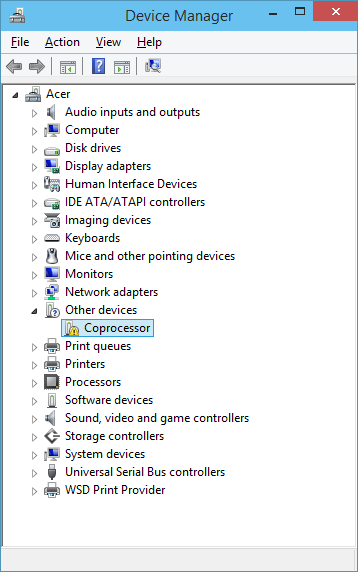
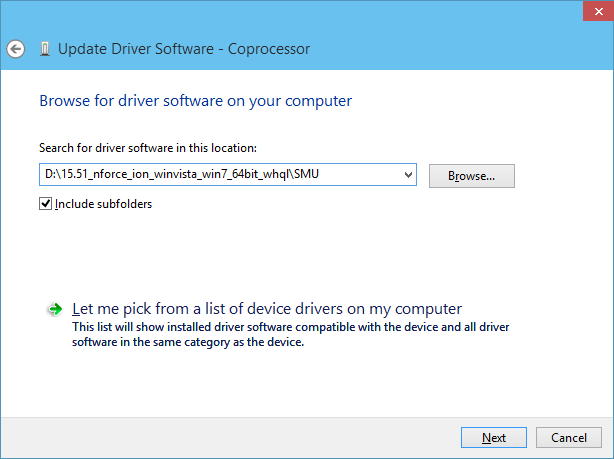
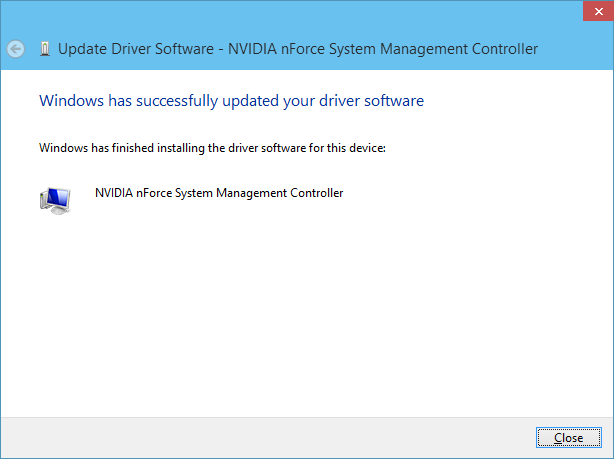
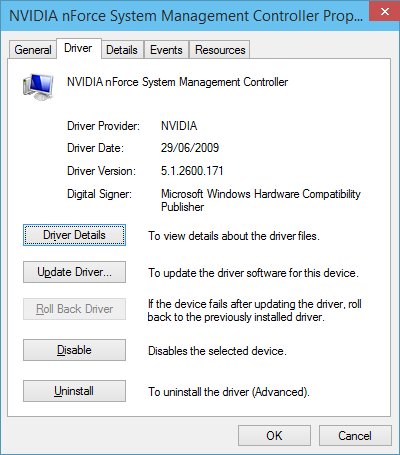
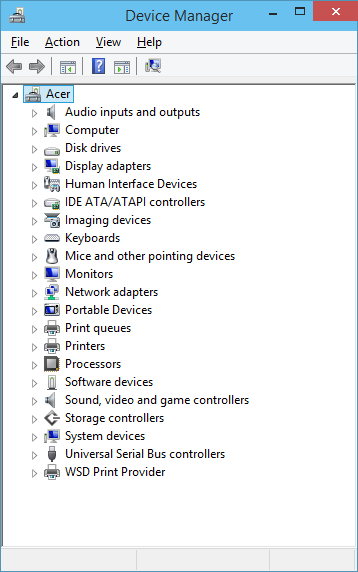
140 Comments
thank you share this good infomation
Thank you this resolve the issue.
Thanks
Thank you vry much. It worked for me on windows 8.1 64-bit
thank you Mat! worked too
Thanks. It worked for me on Win 8.1 64-bit
thanks problem solved
Thank you. This resolved a problem I was having with Ion device drivers from Nvidia. They run a hidden, network firewall in the pack install. I was able to uninstall all device drivers except display, however I still needed the coprocessor driver for win 7. Used your extract and all is well.
Thank you so much for the driver link and details, just upgraded from win 7 to 8.1 on my sons Asrock Ion 330 – works fine 🙂
thank you!
Cheers!
Thanks!!!
cheers 🙂
Funciona Perfectamente…..!Gracias!
Hi!
Someone have tryed with Windows 10?
This driver works fine on Windows 10.
Thank you so much it worked for me.
Thank you very much man, it took me a couple of years to find this driver! God bless you!
please help me !!!
its not work with me
thnk you
on my Revo 3600 i wont get the network driver running.
Someone any ideas ?
So simple, yet I spent hours looking for this. Thanks a lot.
Thanks Matt, worked great on Asrock 330pro
Thanks Matt
I’ve installed the drivers on my Acer Revo nettop box and on Windows 8.1 there was no problem and I got a good result. On Windows 10 the drivers seem to have installed but I cant geta full screen display on my 51 inch TV The dispaly does not take up the whole screen with large area of black at the sides and top/bottom.
Any ideas how to fix the problem in Windows 10 ??
You need to look for the over scan options in the Nvidia Control Panel, you should be able to get everything to fit the screen perfectly then.
Thanks. A couple or reboots seemed to have solved the problem automatically. Thanks for your help. It’s appreciated.
Does This driver work con a 1215n asus ese pc? With w10 x64?
It has the Nvidia ION chipset so theirs a good chance it will work with the Asus 1215N.
works on W10 x64 on Asus Eee PC 1201N.
Thanks Matt.
Thanks a lot !
tnx. works fine nvidion / win10 x64. setus was a very eysy.
Thank you sooooo much!!
I’ve been looking for hours for the acer aspire 7530.
Glad it also works on the Acer Aspire 7530!
Hi
please help me !!!
its not work with my asus vx6 with NVIDIA ION 8.17.12.5743 and I can’t take the upgrade of windows 10
The ASUS VX6 has the Nvidia ION 2 so the driver is likely different. Do you have the chipset drivers for Windows 7? if so extract the installer with WinRAR (if the drivers are packaged in an exe), then go in to device manager, right click on the co processor that is missing the driver, update driver and point the folder to look for the driver to the chipset folder you extracted from the Windows 7 drivers you extracted.
Hopefully that should work for you.
thank you very much!!!!
I will try it.
Try these drivers below on Windows 10, updating through device manager and not using the installer.
ION 2 32bit display drivers: http://www75.zippyshare.com/v/vdQUjUms/file.html
ION 2 64bit display drivers: http://www75.zippyshare.com/v/yEwdIkyL/file.html
I can’t guarantee what will happen as I have no device with an Nvidia ION 2.
Thanks it worked for me
Super cool it works!!!!
Thanks!!!
One correction:
Asus eee PC 1215N has build in Nvidia ION2!
How did you upgrade such a PC? The automatically Windows Upgrade App denied the upgrade because of incompatible grafic chipset (especially ION). Upgrade from DVD?
Are there any users whose PC 1215N works then with Windows 10?
You can force the upgrade with an ISO.
Try these drivers below on Windows 10, updating through device manager and not using the installer.
ION 2 32bit display drivers: http://www75.zippyshare.com/v/vdQUjUms/file.html
ION 2 64bit display drivers: http://www75.zippyshare.com/v/yEwdIkyL/file.html
I can’t guarantee what will happen as I have no device with an Nvidia ION 2.
Thank you, I’ll try it next time.
Thank you for that !!
Many thanks, it was wery helpful…
Thanks for taking the trouble to create this blog post, Matt.
It cured a missing driver problem for me with Windows 10 on my Asus Eeebox 1501 PC.
Thank you very much, Sir. Well done.
Thanks a lot, you’ve helped me too!
awesome! Thank you so much!
Thanks for the link to the compressor drivers for 64 Bit, I had to do a fresh rather than an upgrade of windows 10 and this was the final driver I needed.
x64 drivers works perfectly on my ASRock Ion 330 running Win10 Pro x64. Thank you so much!
Great info, thanks!
Been trying for a long long time to get this driver. ~Cheers man!
Hi all, I have an asrock ION 330ht-bd. I installed windows 10 pro,then th coprocessor driver from this article and everything appear ok in device manager but I experience continuos explorer.exe crash when I try to open explorer windows or in example when I try to open system properties pagethe screen flash up and the user interface redraw itself. If i uninstall ion graphics driver from device manager the trouble seems to disappear but obviously I don’t have accelerated graphic.
Thanks a lot! I have been looking for a long time and could finally find the solution on your blog. My eebox EB1501 is working fine now, I also changed the harddisk with a SSD one. A dream!
Gracias. Funcionó para mí Revo R3600 con Win 10 de 64 bits
Respect, bro! From Russia with love!!
Thanks!!!
Matt,
Is there a method for going from Windows 7 32-bit with Asus 1215n Ion Graphics to Windows 10? Better yet, there is some way to get the “Windows 10 Free Update” prompt to recognize a new driver and allow for the OS to be updated without doing a fresh install?
You can just download the ISO of Windows 10 from here: https://www.microsoft.com/en-us/software-download/techbench
Select the ISO for the edition you would get by upgrading though the upgrade advisor, you can then mount / extract the ISO and start the upgrade from within Windows 7. When it finishes if your online Windows 10 will activate.
As for the drives you can try these, they might install on Windows 10, no one has confirmed either way yet:
ION 2 32bit display drivers: http://www75.zippyshare.com/v/vdQUjUms/file.html
ION 2 64bit display drivers: http://www75.zippyshare.com/v/yEwdIkyL/file.html
Hello Matt, I can confirm that those drivers do not work on my Asus 1215N. Instead I installed geforce ver 306.97 windows 8 64-bit driver from NVidia web site, http://www.nvidia.com/object/notebook-win8-win7-winvista-64bit-306.97-whql-driver.html
HDMI is working with sound
Mike
Mike B, can you give a summary of how you updated your 1215N? I can’t seem to find any drivers that will allow me to update. I know many just do a fresh Win 10 install from a flash drive, but I’m trying to avoid that.
Hello Paul H.
You have to download and install the Windows 10 Media Creation Tool (https://www.microsoft.com/en-us/software-download/windows10ISO).
Next you have to choose the “Upgrade this PC now” option and your Asus 1215N will be upgraded to Windows 10. It worked for me.
Bear in mind that you could switch from 32-bit Windows 10 to 64-bit Windows 10 for free. You may take a look at this article:
http://www.howtogeek.com/228042/how-to-switch-from-32-bit-windows-10-to-64-bit-windows-10/
You have to download and install the Windows 10 Media Creation Tool.
Next you have to choose the “Upgrade this PC now” option and your Asus 1215N will be upgraded to Windows 10.
Hei,
I intalled Win 10 on my old HP Mini 311c 1000SO notebook. It runs quite well, a little slow but that was the same with XP. But I have the same problem, missing coprocessor drivers. It has a Nvidia Ion Le graphics. I installed the latest graphic drivers. But there where no chipset drivers on the Nvidia page (neigther on the Hp)
Any idea?
Just follow the directions given at the top of this page.
I have the same notebook as you, and I just fixed my missing coprocessor issue by doing as Matt explained.
Thank you Matt.
Your 64bit file FIXED the issue on my eMachine ER1402-55 with AMD Athlon II K125 “Coprocessor” error after clean install of Windows 10 x64.
Thanks a lot for this! Really helps on my mother’s Medion P8610 notebook 😉
Thank you – worked great with nettop nt-330i and Win 7-64bit
Thanks a lot for this! Really helps on my hp pavallion dv6000
Thank you for resolving this issue for me. I didn’t know what a co-processor was and still really don’t, but the driver links you provided worked well. Thanks again.
funciona perfecto en w10 muchas gracias
thanks, worked fine on an old medion desktop that I have upgraded from vista to windows 10 🙂
thank you!
Works fine
Thanks, it very helps. =)
Thanks a lot from Spain. Muchas gracias.
Saved me some time, thanks a lot from austria
thank u so much!!! you are the best. Acapulco
Worked on my Acer Revo. Thanks.
tanx its work
Hey there (I’m Belgian) and thank you so much ! You finally solved my problem with the coprocessor after the windows 10 upgrade. Tried so many things I’ve fount on the internet, but nopes !
thankyousomuch worsk on my AMD Athlon(tm) 64 X2 Dual Core Processor 5000+ 2.60 GHz
gracias amigo
hi. thank you very very very very….. goooooooood
thank you!
big thanks 🙂 i spend all night to find solution with “coprocessor” problem drv …. thaaaanks !!!
The ION 2 64bit display driver worked for me on Win10. Thanks!
THANK YOU VERY MUCH FOR YOU HELP MATT!!!!!!
This resolved my Issue with an Acer Aspire AX1300-B1880A reloaded to Windows 10
Matt, this worked 100% on Windows 10 1107 Build on Acer Revo 3610. Thank you for making it SO easy!!
Thanks! Works on asus m4n82 de luxe.win10 64bit
LG Win 8 64 bit
I can not download this file Error 502
Thanks Acer Aspire 1200 circa 2008 running Win 10 Pro
Thanks, worked for me too!
Para mim a informação foi util. Grato. Abraço
Thanks alot, works for Hp pavilion dv6000 (dv6031eu) running Win 10 Pro
gracias!! desde colombia!
Muchas gracias
Muchas gracias!!!!
Thank you!!!! Worked for Acer Aspire X1300!!! From Dallas,Tx
Hi there! I have a question similar to one made some previous comments! I have an Asus vx6, nvidia ION 2 but the difference is that I´m trying to install it in Win 8 x64… your files for Win 10 doesnt work, dont you know a solution to this? Thanks!!
Hi there! Could you Reupload the ION 2 drivers for win 10, 32 bits? Because it´s no longer available!!
I´d appreciate a lot!! Thanks!!
Thank you.
Thank you! just upgraded to windows 10 two days ago, could not figure out what was going on with a random error code about power, looked into device manager, found a co-processor, took two days to find your site, but hey! you did it, most lovely. All the other stuff i tried, installing nforce driver from nvidia, reinstalling the gpu drivers/software from clean. talk about annoying. Thank You very MUCH!
also i found this site through: https://forums.redflagdeals.com/windows-10-device-manager-nforce-board-no-driver-coprocessor-2162721/
Great!!!!!!!!!!!!!!!!!!!!! Thank you. My Aspire R3600 it’s finally work!!!!!!!!!!!
Your awesome bro. Thanks!
Excellent find! Thank you!
Even though this Mini311 is slow as molasses!
Thankyou !!!
Greetz from Germany
man worked like a charm!thanx!
worked like a charm!many thanx!
Thanks
Super Thanks
Searched 2 days for a solution . Tons of not working solutions.
This one works !
Windows10 X64 Asus M4n78 Pro !
Thanks! Worked perfectly for me on Windows 10 with ASRock K10N78 coprocessor driver.
Thanks a lot.
Works excellent 🙂
Thank you, still works in 2019. I have a Asus K61IC with that problem, but it is solved thanks to you. Greetings from The Netherlands.
Thank you.
Dakujem
Old PC ASUS K50IN, OK! Best regards.
tks!
Por mucho tiempo estuve buscando estos drivers, gracias muchas gracias.
Thank you for this information…works great
Super quick fix, thanks.
Just finished upgrading an old Acer Aspire X1300 AMD Phenom triple core, Nvidia 256mb on-board graphics, could just do with a bit more vram for res above 1080p, made to run Vista 64bit, now running Win10 64bit from a Vaseky 512GB msata SSD in a 2.5″ enclosure with 8GB ram, runs quick and smooth, this coprocessor driver completed the driver setup, many thanks for sharing
Thank you so very much for the links and the drivers. I’ve been slogging though the problem for over a week and your post was the EXACT RIGHT ANSWER.
Thank you.
Thanks Matt, that worked perfectly. Much appreciate your input on this.
Thanks!!
Nice work, dusted off my Revo 3610 for an extra PC for my kids to use during their enforced time off school (global plague just starting if reading in the future).
Noticed this essential driver was missing so you have saved the day, cheers!
Moltes gràcies!
Thank you 🙂
Gracias, ¡por fin lo pude resolver!
Thanks !!!
My AT3IONT-I DELUXE W10 runs fine with it. Outdated and a bit slow, but still it works. Thank you!
Dankjewe! (Dutch)
Muchas gracias amigo actualizacion del driver en una hp touchsmart 9100 con una geforce 9400, muchas gracias,
thanks a lot my friend,
Thanks a lot this worked on my Dell Studio one 1909.
Just in case someone else needs it there is another driver that was needed when updating to windows 10.
Right under my coprocessor was another unknown device that needed a driver. Here is the info that I found for that device.
Unknown device
Device ACPI\FOX0100\1010100 requires further installation.
Dell ODD Eject Button, v.1.1.6, A01
https://www.dell.com/support/home/en-ed/drivers/DriversDetails?driverId=VMYV9
Don’t click to put in your info just scroll down to where it says Download file.
Works great in a Samsung N510! thanks for sharing.
Kudos, Matt! I’m repurposing my Asus Netbook and it wasn’t using the GPU for video, making the unit useless. Your simple and clear solution, and providing the exact files, was perfect! Thank you!
Thanks Matthew, I can confirm this worked on my Acer Extensa AX1301.
Thanx for the coprocessor driver link and instructions!
This worked on a Samsung N510 with Windows 32 bit but…
the latest NVIDIA Display driver doesnt work.
Any help would be appreciated.
…On Windows 10 32 bit
…Windows 10 32 bit rather
Saved me almost 10 years later, thanks!