The TP-Link TG-3468 is a cheap PCI Express (1x) gigabit network card currently retailing for £5.98 on Amazon UK, the question i was wondering when purchasing the TP-Link TG-3468 was is this network card actually any good? The TP-Link TG-3468 appeared to get generally positive reviews on Amazon, however some of them did contradict each other. To cut a long story short it works fantastic on Windows 8.1 x64, however read on if your wanting to know a little more.
Installing the TP-Link TG-3468 Network Adapter
Really its quite hard to say anything here other than it just works, i placed the TP-Link TG-3468 in a spare PCI express slot, power on my PC and that was that. Windows 8.1 booted and i had a network connection as soon as Windows had booted to the desktop. I didn’t have to even download any drivers. Windows 8.1 recognised the TP-Link TG-3468 as a Realtek PCIe GBE Family Controller and installed a driver from the 10/05/2013.
 Drivers on a CD included with the TP-Link TG-3468 support Windows XP, Vista (32bit and 64bit editions), Windows 7 (32bit and 64bit editions), however any Windows OS after XP will simply have drivers or download them from Windows Update. So needless to say if you have a version of Windows released in the last 12 years this Network Adapter will just work. I can even confirm it works with Windows Server 2008 R2 and Windows Server 2012 R2. Apparently various Linux distributions also have support out the box too.
Drivers on a CD included with the TP-Link TG-3468 support Windows XP, Vista (32bit and 64bit editions), Windows 7 (32bit and 64bit editions), however any Windows OS after XP will simply have drivers or download them from Windows Update. So needless to say if you have a version of Windows released in the last 12 years this Network Adapter will just work. I can even confirm it works with Windows Server 2008 R2 and Windows Server 2012 R2. Apparently various Linux distributions also have support out the box too.
TP-Link TG-3468 File Transfer Speeds
With the TP-Link TG-3468 i was able to copy files from my Windows Server 2012 R2 server to my Windows 8 PC at 93MB/s or 744mbps. I have no doubght the only limitation here is likely the hard drives i was copying from / to. I was copying from a Western Digital Green 4TB 5900rpm SATA3 hard drive to a Western Digital 500GB Green 5900rpm SATA3 hard drive. I’m sure with a faster drive the card would have been pretty much maxed out. Although 93MB/s is a lot higher than any of the reviews mentioned on Amazon. So basically if you wish to move large files around on your network the TP-Link TG-3468 will do the job perfectly.
Supported Features on the TP-Link TG-3468 Network Adapter
- ARP Offload
- Flow Control
- Interrupt Moderation
- Jumbo Frames (9KB)
- Large Send Offload V2 (IPV4 and IPV6)
- NS Offload
- Priority and VLAN
- Receive Buffers
- Wake On Lan
- Speed and Duplex
- TCP Checksum Offload (IPV4 and IPV6)
- Transmit Buffers
- UDP Checksum Offload (IPV4 and IPV6)
- Wake on Magic Packet
- Wake on pattern match
- WOL & Shutdown Link Speed
Something else worth mentioning here is that some Amazon reviews stated only 4K jumbo frames were supported, however i can select up to 9K.
That’s about it really, in conclusion i don’t think for £6 you will be disappointed with the TP-Link TG-3468, it should be a great network card for the majority of people.



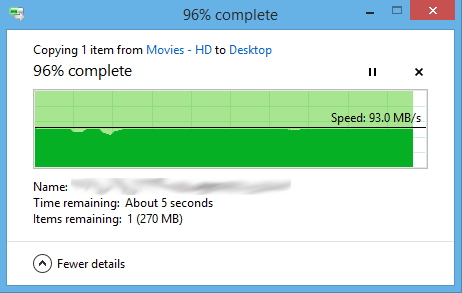
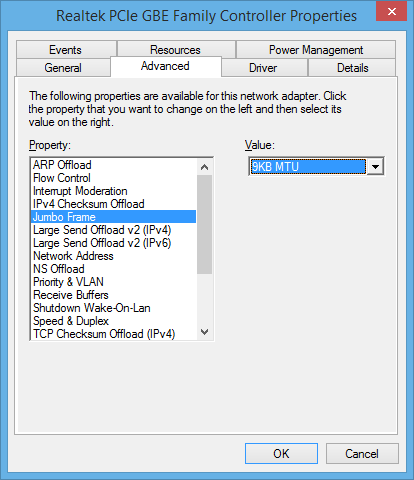
13 Comments
Thank you Matt for the review.
I confirm that this card works on linux out of the box*.
* = It’s worth mentioning that Linux Debian complains about Realtek proprietary firmware due to their policy. More information on https://wiki.debian.org/Firmware for solutions/workarounds if you plan to netinstall a system with just this card. I have several of these and on two debian servers I’m running them without firmware-realtek. I noticed that different cards have different hardware releases v1.6, v2.0, v2.1 although they use the same kernel driver, so if yours doesn’t work install firmware-realtek and/or firmware-linux-nonfree.
This might be too technical but your article comes up on the first page searching for this card, so this could be useful 🙂
Thank you Matt for the review. I bought one to be installed in a PC with windows server 2008, but is was not recognized. On the resources CD there is not driver version for this OS. Would you inform what other choices I would hace to find the driver for windows server 2008?
You can try downloading the driver from the TP Link website here: http://www.tp-link.com/en/support/download/?model=TG-3468&version=V1
Download the TG-3468_100628 driver, Windows Server 2008 and 2008 R2 share the same driver model as Vista / Windows 7, so you should be able to use the Windows 7 driver from there.
I imagine if you have a USB network adapter once you get the server on-line with that drivers for the TP-Link TG-3468 could also be obtained from Windows Update.
Thank for your response. Yes I read about that and try to use the Windows 7 64 driver going thru the Device Administrator and choosing the “use disk” option to access the inf file (netrtx64.inf)directly. But after choose the file no device was listed in the “Add hardware “window”. So I manually edit the inf file and comment the lines “[Control Flag] ” and “Exclude Select = *”. After this the NIC driver appears as an option but with a warning that stated that it has not “digital signature”. I ignored the message and continue the installation, but I at the end the device was added but with a error stating tha wondows could no load the driver [code 31]. I repeated the procedure but with a driver from Realtek with the sane results. So I going to check if the NIC is recognize to be in the bus with a diagnostic software just to check it is Ok.
Hello, first of all apologize for my English. How can I create and manage vlans on this tp link card? The Broadcom ethernet cards can administered vlans from broadcom control suite 3. Is there any similar software for TPLINK?. where I can get it? thanks a lot
I’m not aware of any way to do that with this network card unfortunately.
Hi there. I have actually found TP LInk cards to be problematic if you use Win 7. Drivers that you download from their site are not signed and later on cause lots of hassles and unwanted BSOD. TP Link’s support says to just press “Install anyway”, im really sure as everything else on my pc is fine.
You should just be able to plug the card in on Windows 7 and windows will automatically install some signed drivers for you. If not try running Windows Update and see if you have any luck that way.
So maybe you want to edit this article and remove your statement that the nic works with Server 2008.
Why would i want to do that?
I said it works on Windows Server 2008 “R2”, which it does…
This doesn’t work on Windows Server 2012 yet. It is only working on 100mps. I have tried teaming (NIC TEAMING) on my mobo lan and still working on 100mps. I cannot find the updated driver for windows 2012.
Hi can you use the original realtek drivers from the realtek side? Do they work?
I’ve never seen the need to, the ones automatically installed have always worked great. I can’t see why the drivers wouldn’t work though.